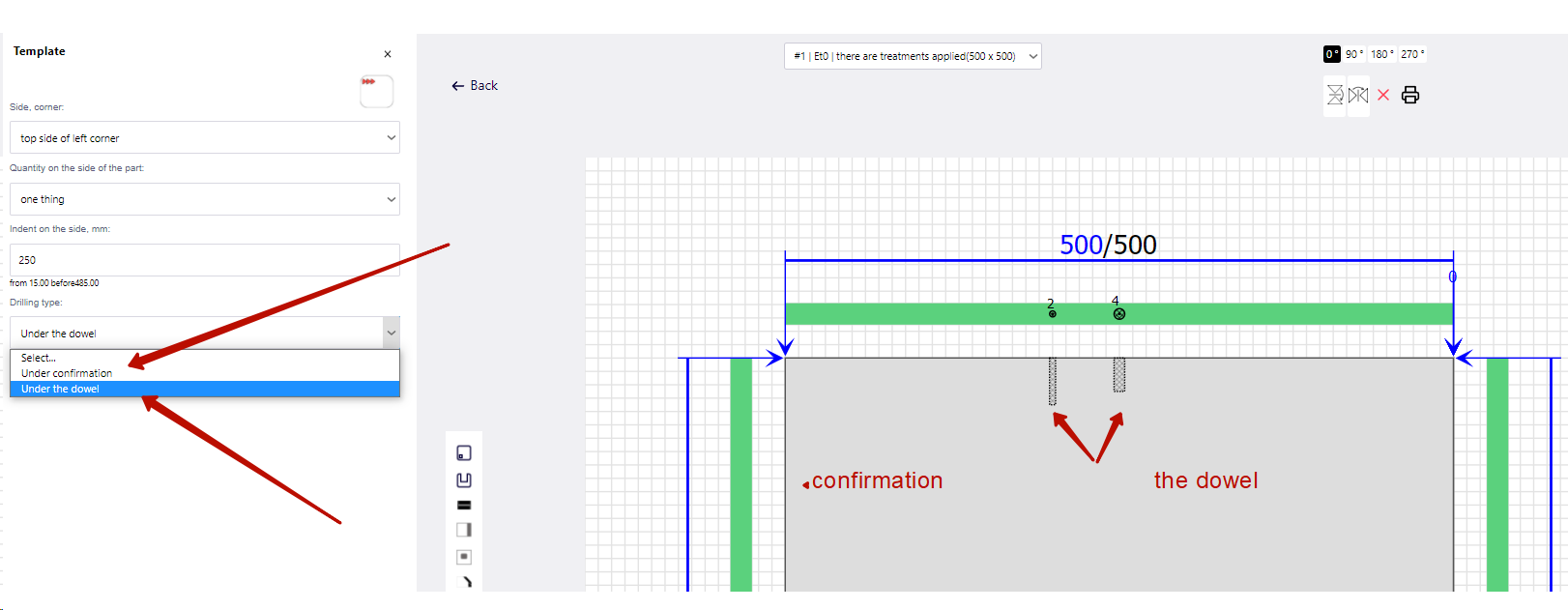Template for Confirmat OR Dowel
In Drilling Templates you can also find drills separately for confirmation OR for dowel.
Also, at your choice, you can make insertion from the Front / Back side of the part or from the end.
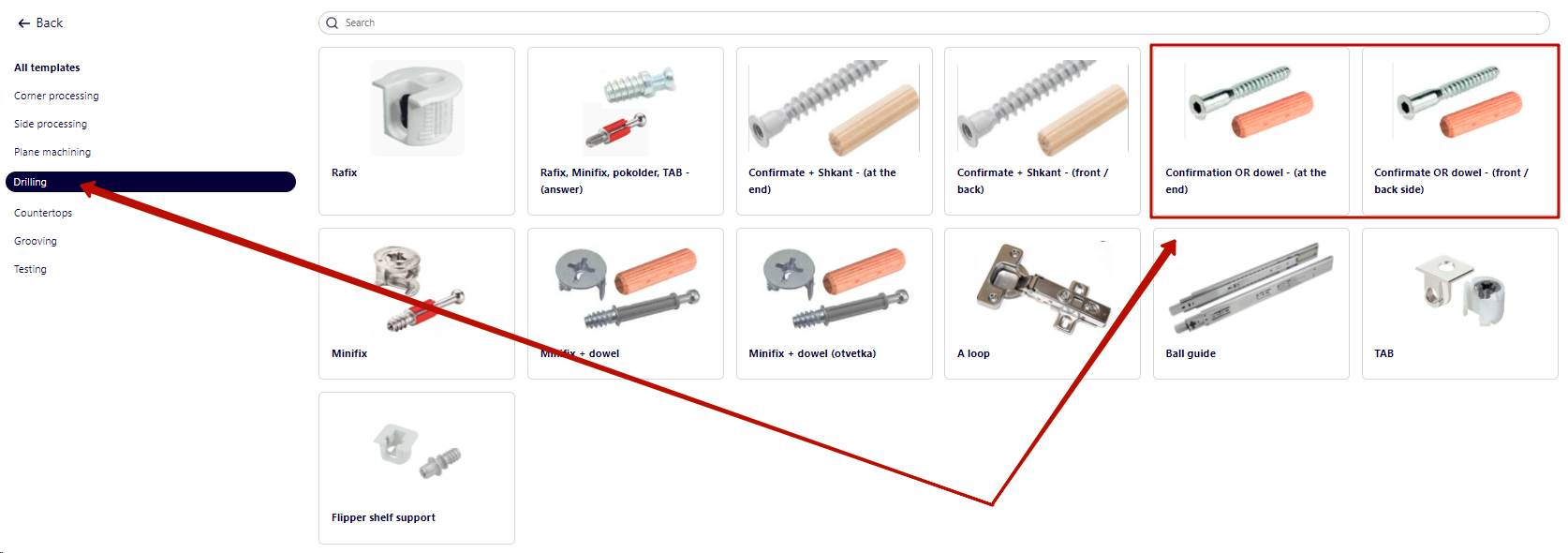
In the parameters you put down the values you need (Snap to the corner, offset mm., etc.) for drilling and in the column "Drilling type" you can select confirmation OR dowel.
Visually, these drillings in the drawing differ from each other, for quick visual detection. As always, the program itself intelligently sets the required diameter and drilling depth!
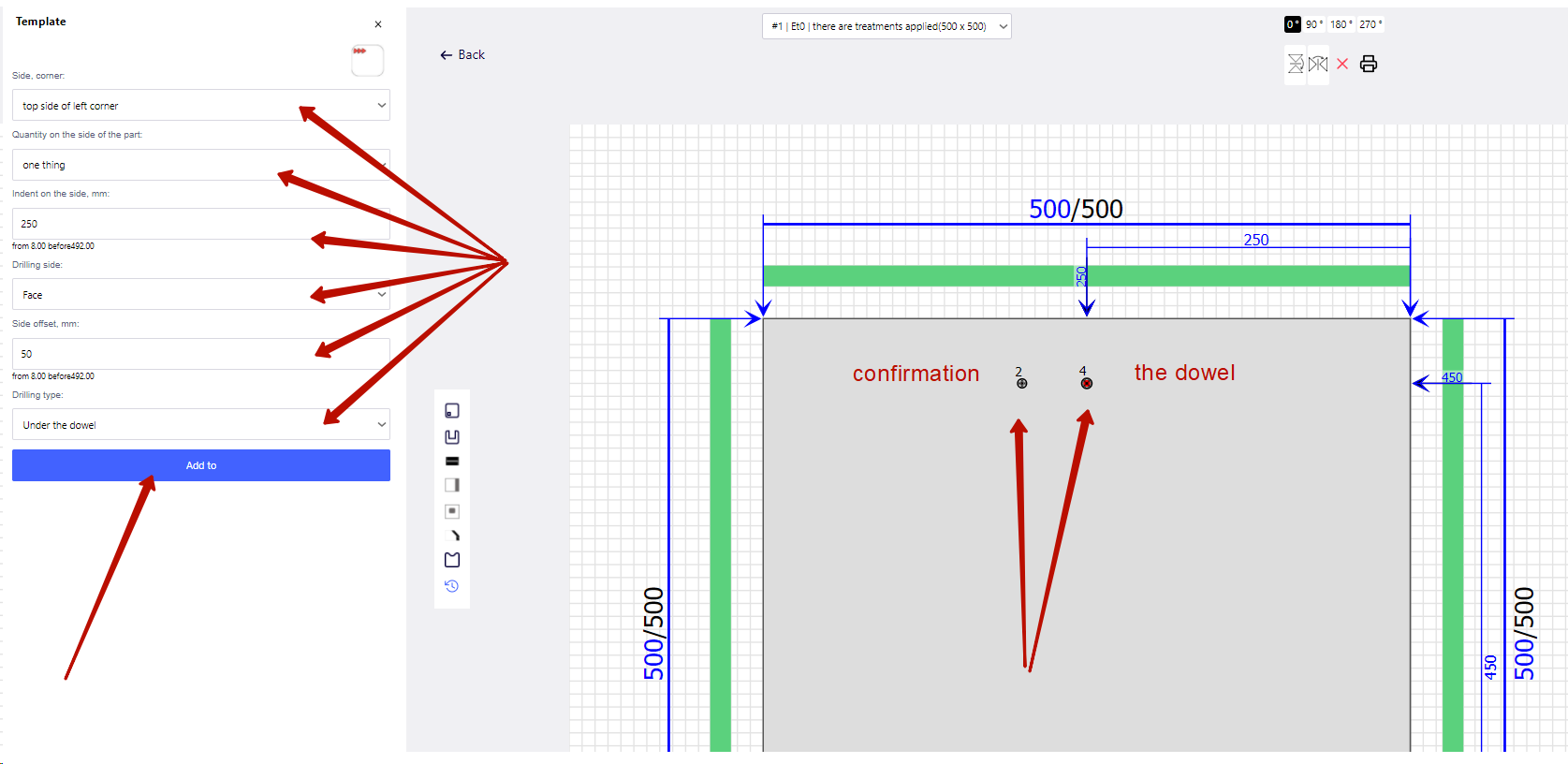
Also in this template, an arbitrary hole with a diameter of 5mm is available.
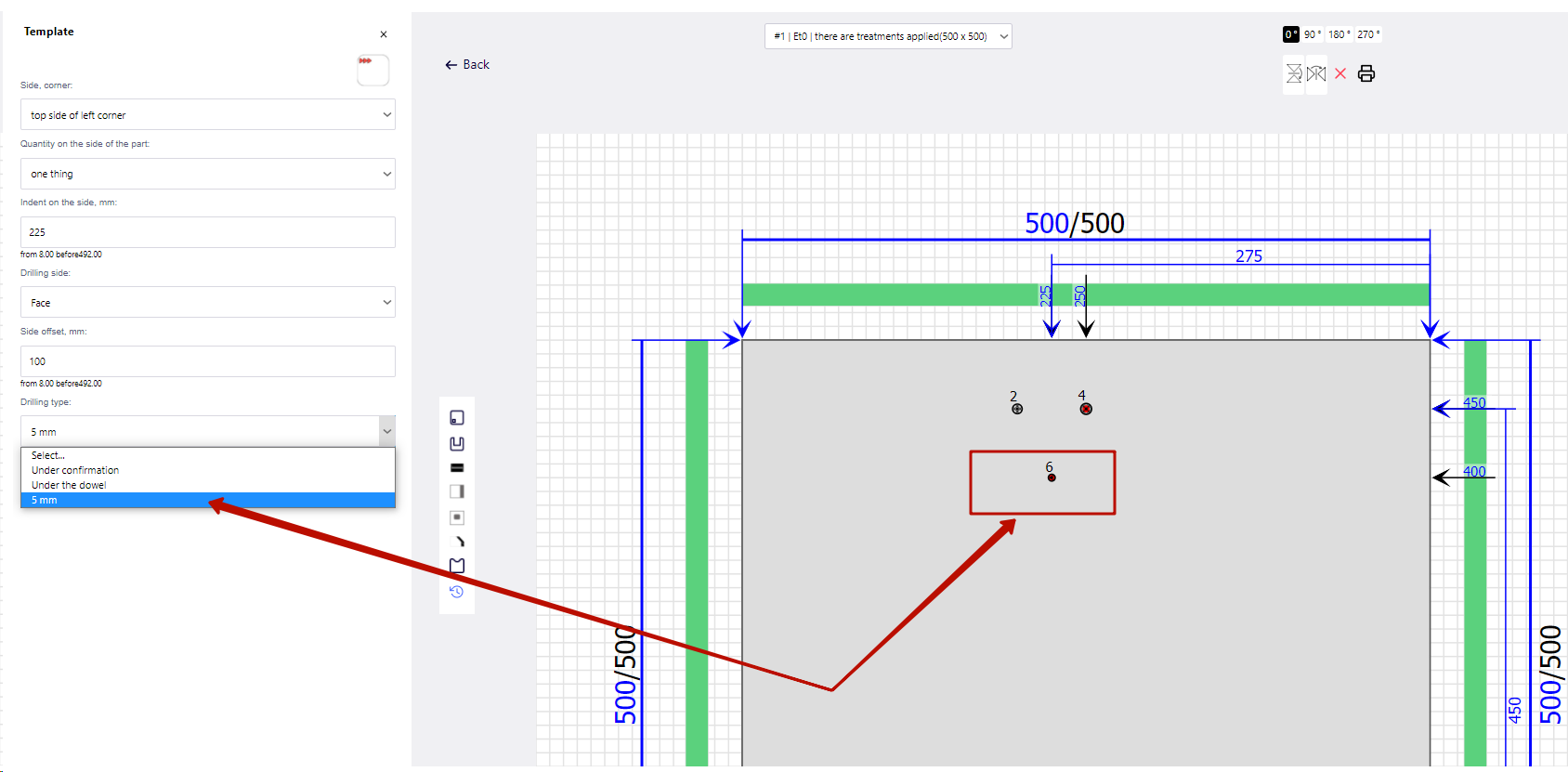
When choosing drilling from the end of the part, everything is the same!
We fill in the values you need (Snap to the corner, indent, etc.) for the formation of drilling, in the column "Type of drilling" select (Confirm or Shkant). Visually, the drawing shows the difference in diameter and depth of drilling, these parameters are introduced automatically.