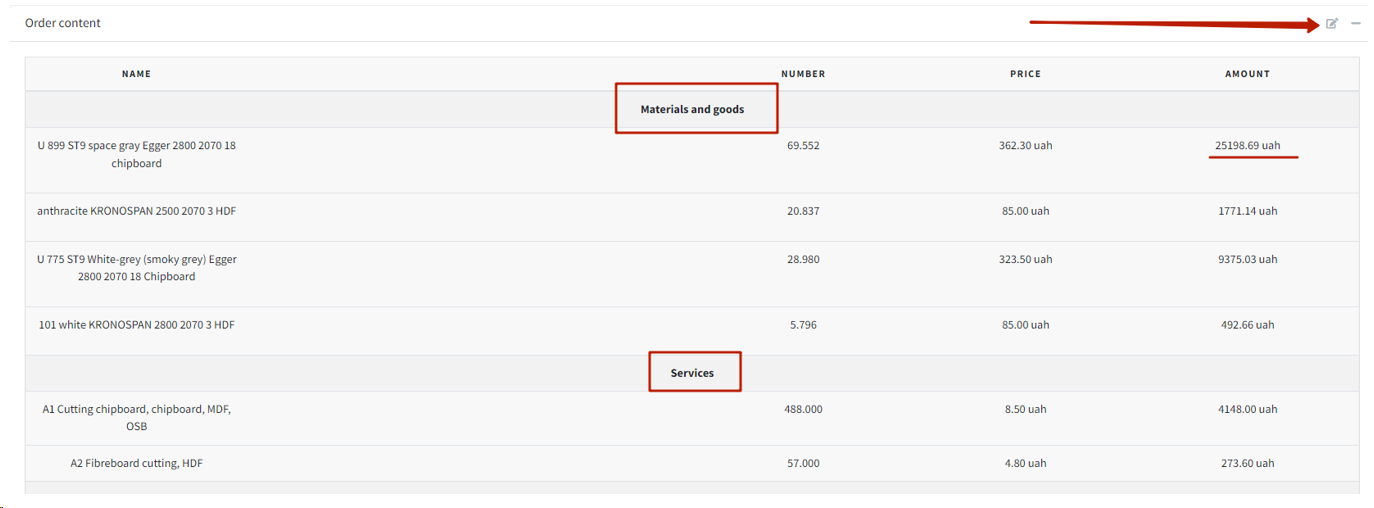Status and actions with the order
By clicking on the "Pencil" icon, the manager has the opportunity to change the status of the order, (either place an order or cancel), depending on the situation.
Let's say if the client has already confirmed his order through his personal account and paid, then it can be changed to the status "Confirmed for production", thereby sending it further to production.
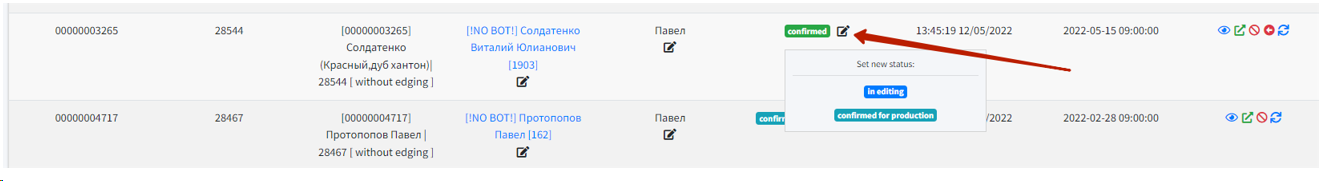
When the order is in the "In editing" status, then you can perform the following actions:
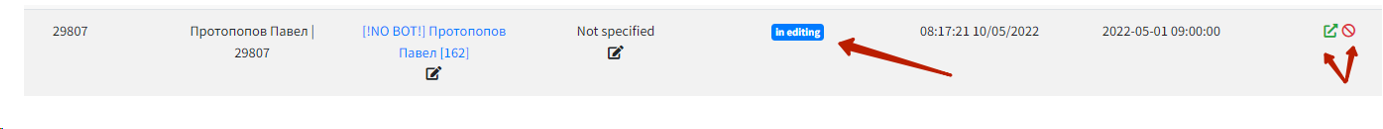
Нажав на  вы попадаете в Ifurn.pro. где можете внести изменения в текущий заказ.
вы попадаете в Ifurn.pro. где можете внести изменения в текущий заказ.
Нажав на  вы можете удалить данный заказ.
вы можете удалить данный заказ.
When the order is in the "Confirmed" status, then you can also perform the following actions:
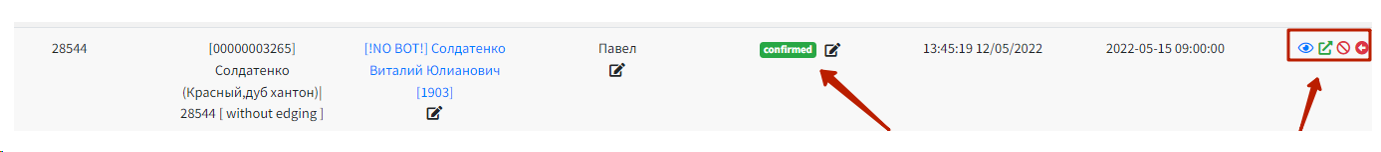
Pressing  you can given order in editing status.
you can given order in editing status.
Pressing  you get to the detailed information about the order: Here there is all the documentation (for cutting, order forms, etc.), by clicking on the "Pencil" icon, you can change the order number, as well as customer data.
you get to the detailed information about the order: Here there is all the documentation (for cutting, order forms, etc.), by clicking on the "Pencil" icon, you can change the order number, as well as customer data.
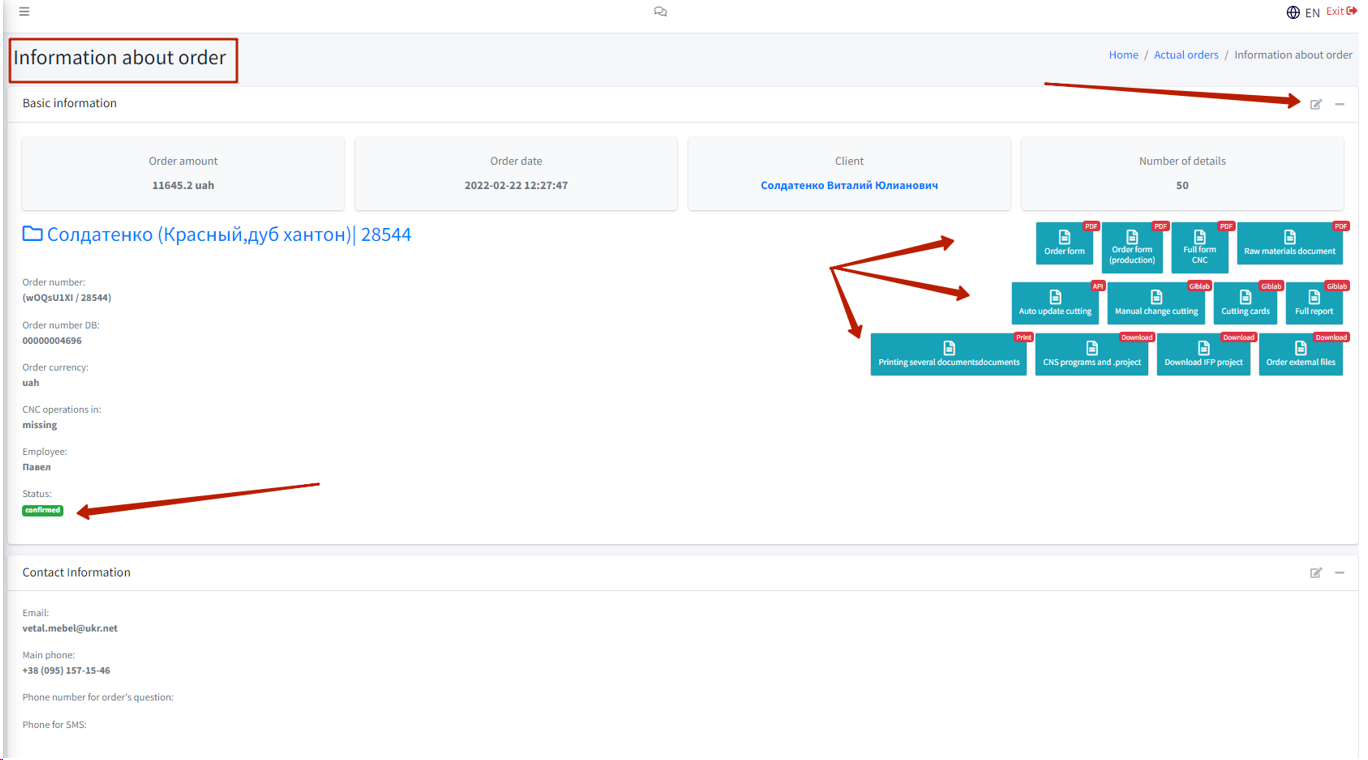
You can also make changes to materials and services in the order information.