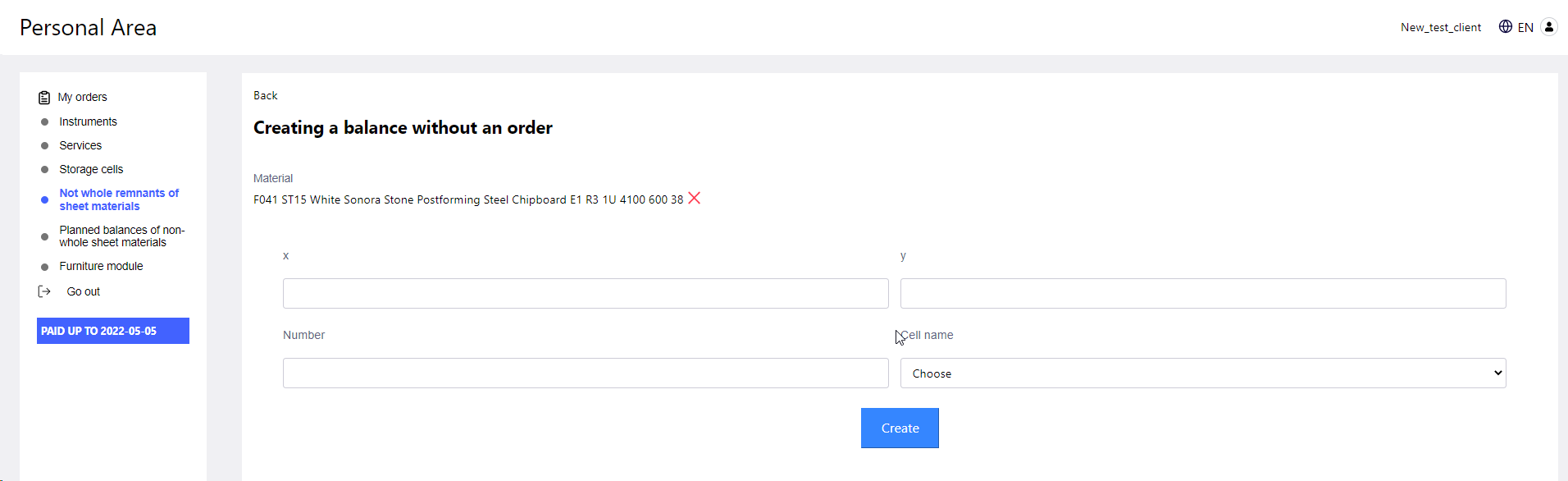Remains of non-whole sheet materials (business residues)
When selling in m2, combined selling, reworking scrap and other reasons, not whole remnants of sheets (pieces or business remnants) appear in the warehouse.
In the personal account, you can receive, write off, edit balances.
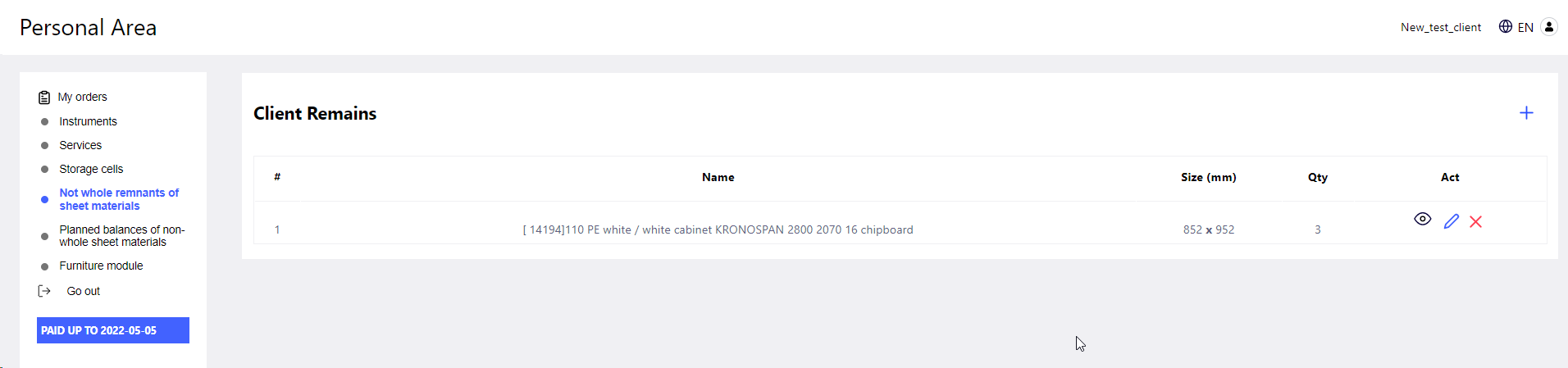
If the balance is reserved for an order, it can no longer be edited or written off. To do this, you need to transfer the order to editing, the balance is removed from the reserve. Make the necessary actions with the balance, reconfirm the order for work.
The arrival can be carried out according to an existing order or according to the inventory:
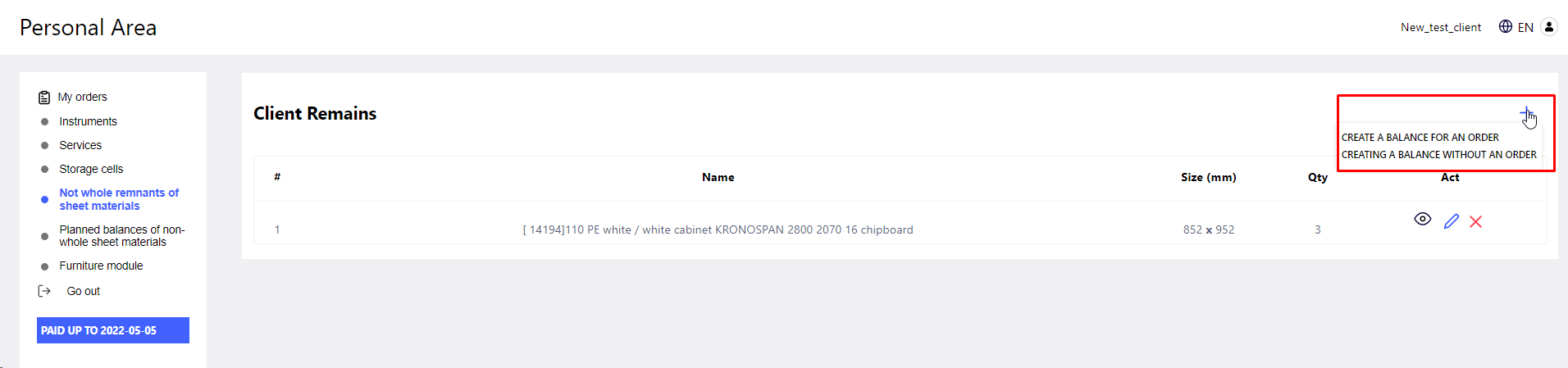
When an order arrives, the system will show the orders and make it possible to capitalize either the real balance, or plan the future receipt of material by order (if this is an additional receipt not taken into account in the nesting).
It is more correct to receive balances by orders (if they have arisen by orders). This fixes the fulfillment of the goods receipt plan. Immediately after arrival, the remainder will begin to be pulled into all nests in this material until it is reserved by the order confirmation.
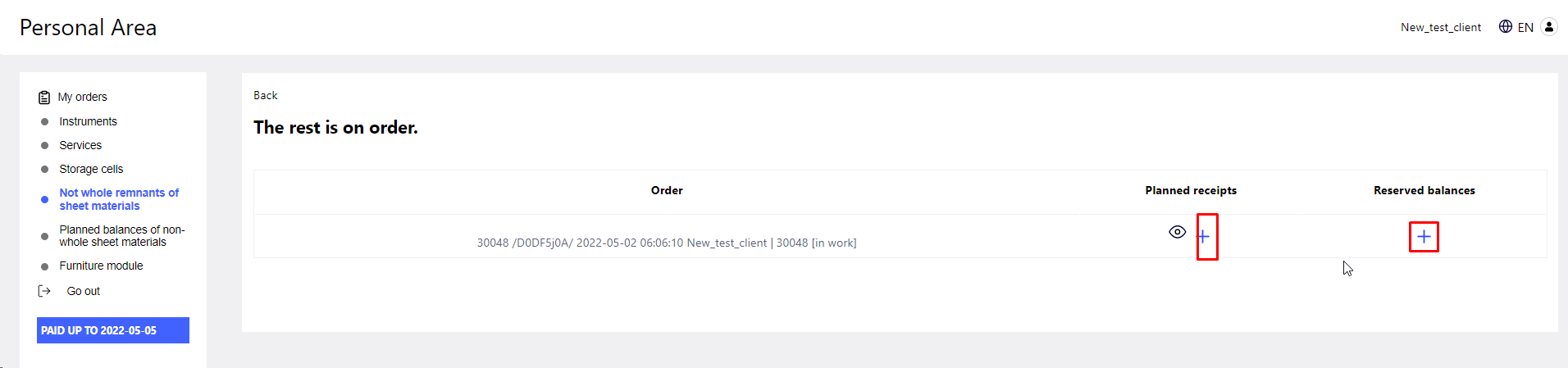
When the balance arrives not on order, the system will allow you to select the material:
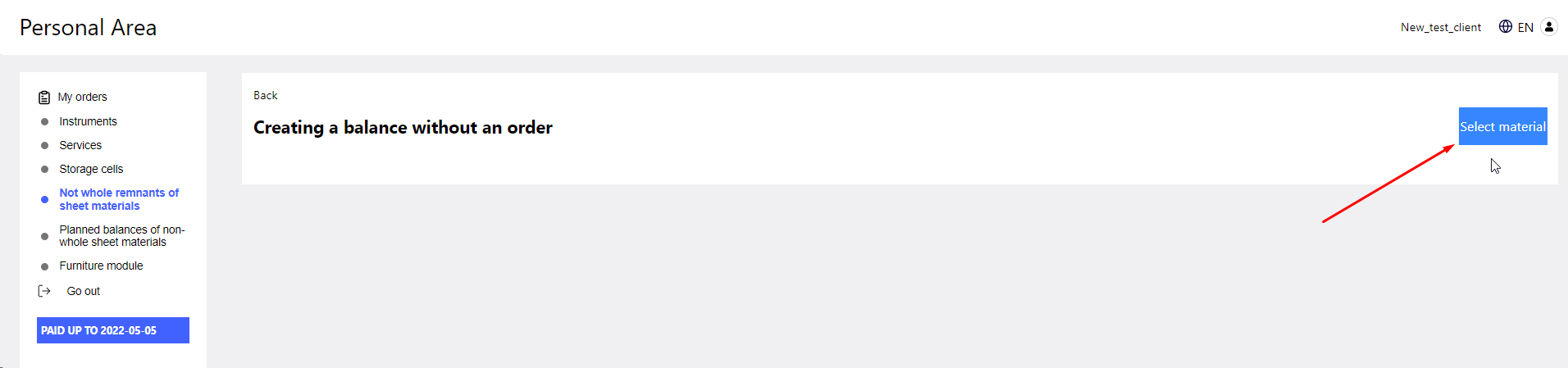
Next, enter the geometry and select the cell: