Плитный материал
Board material is used to work with whole sheets and pieces (remains smaller than a whole sheet).
After adding a material, it appears in the list of materials: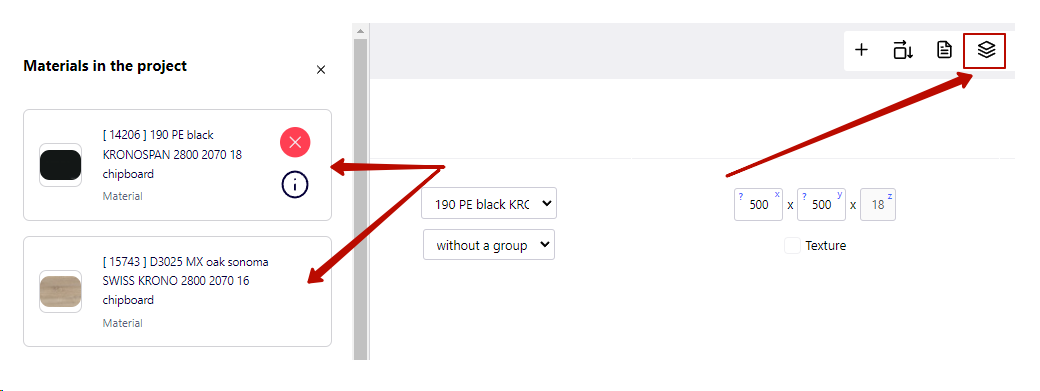
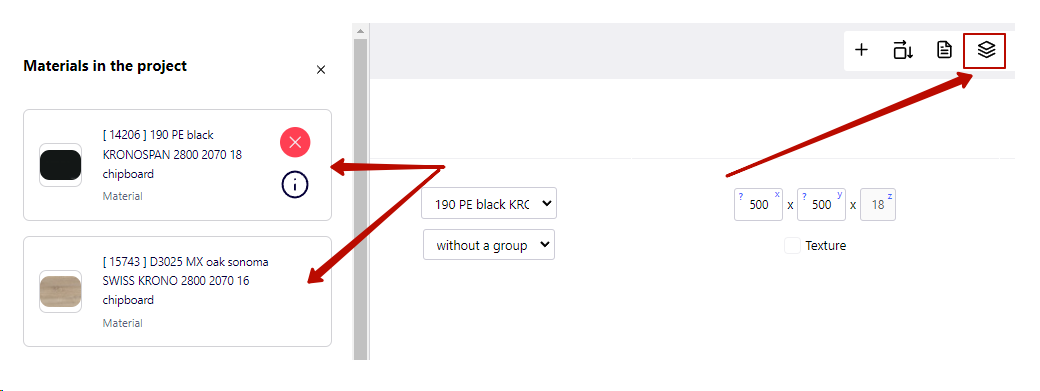
When you hover over a material, you can open the material page or delete the material and the project.
When opening a material page:
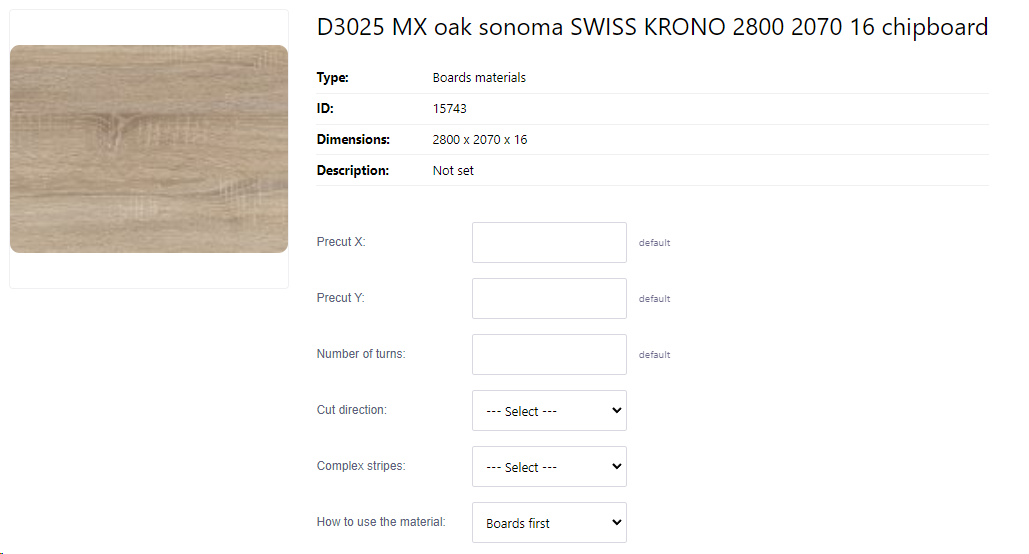
In the upper part we see the possibility to set specific values for cutting that affect cutting.
Trimming on X - how many millimeters will be cut off on the right and left before cutting parts
Number of turns - the machine cuts strips, parts are cut from them. The more turns when cutting, the better the cutting. Machines have different capabilities, so before manually adjusting, check the production capabilities.
Cut direction - on which side to make the first cut (vertical, horizontal, any). With any cut, the system chooses between horizontal and vertical - where the area of the remainder of the cutting is larger.
Complex strips - a parameter that reduces material consumption and increases cutting time.
Below we see a list of existing remnants.
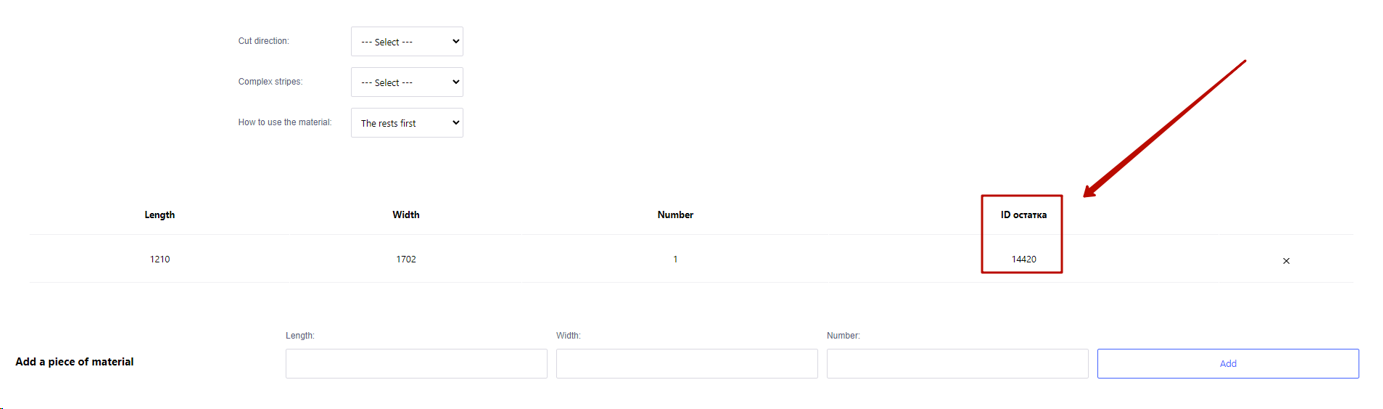
If the balance id is specified, then this is the real balance that is in stock.
The Client has the opportunity to add his own balance, but these balances will not be taken into account in the warehouse accounting.
Correct addition of your balance:
- the rest is rented to the warehouse, the storekeeper comes to him
- The client creates an order, sees the balance in the list
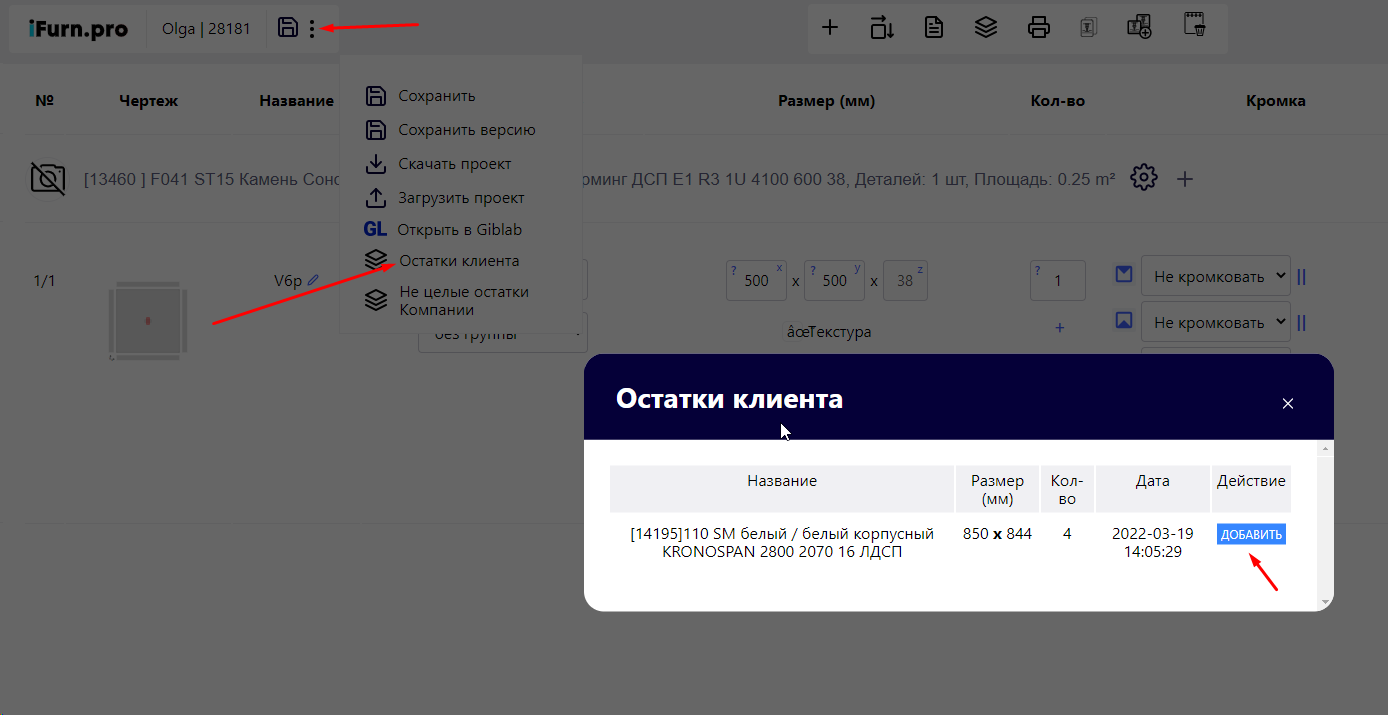
- adds it to the project.