The Order Form contains all the information on the current order.
At the very top it is indicated in what size (Saw or overall) the order is accepted.
There is also a QR-CODE, by scanning it you get to https://q.ifurn.pro - this is a version of the program created for a smartphone, where you can fully check and track the information on the order.
Further, the Form contains general information on the order (order ID, full name of the client, date of readiness, point of sale, etc.)
Then you see the Name (materials, edge), the quantity of materials, the cost of each material separately, as well as the cost that you directly paid for the ordered quadrature and footage of these materials, then the total cost for all ordered materials is indicated.
Separately, the amount of each service is indicated, then the total cost of services and at the end the total cost of the order.
Next comes the detailing section.
Information about the client and information on the order (number and date of the order) are indicated.
All abbreviations are written below so that they can be deciphered in the Form.
The used edge in the order is indicated here (name, size and designation).
Next, you see the dimensions of the parts of each material separately, as well as the sides of the part that must be edged.
Under each material, the number and area of parts are indicated.
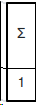
The sum of each detail in the project
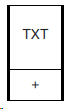
Compliance with the texture on the details. (The designer will not be able to rotate the part in the "nest", on a sheet of plate material)