Milling
When unloading milling programs, there is an auto-correction of the cutter approach (if the cutter comes in a straight line, the distance to the part is corrected). There is an auto-correction of the number of passes. If the material is thicker than the specified one, the system, when the desired parameter is enabled, will make several cuts with different milling depths instead of one milling cut.
Milling is done through preset parametric patterns.

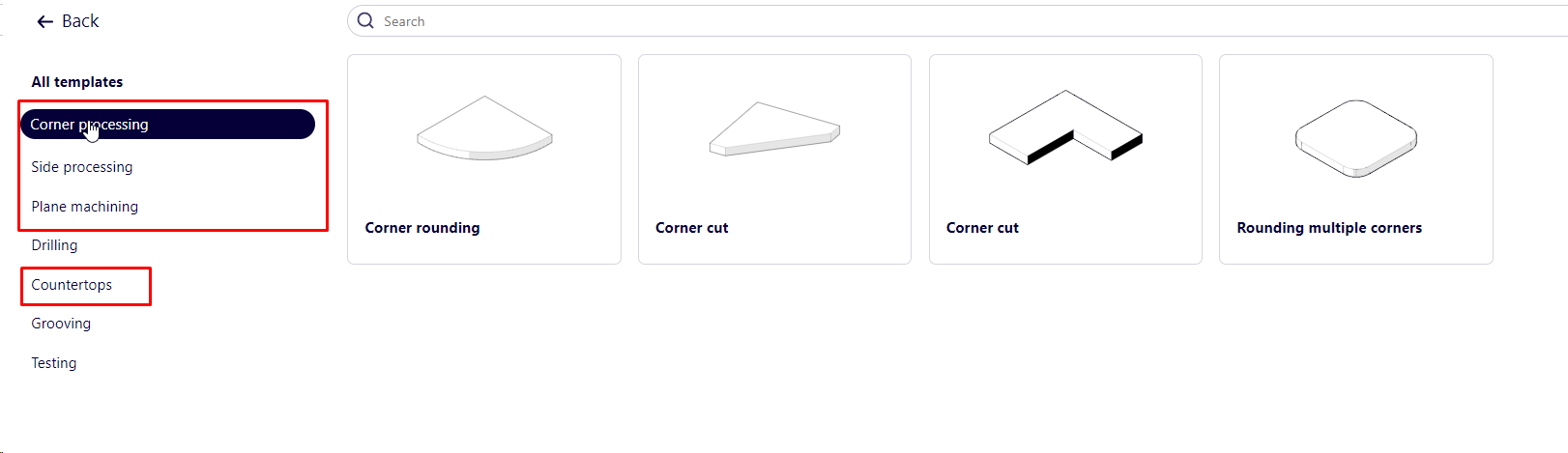
After choosing a template, set the variables and the system will build the contour itself. When uploading milling programs to machines, the system uploads 2 programs (the size of the workpiece after cutting and the size of the finished part with the edge).
On the drawing of a milling cut, you can see the animation of the cutter pass and the table of milling points in 2 dimensions.
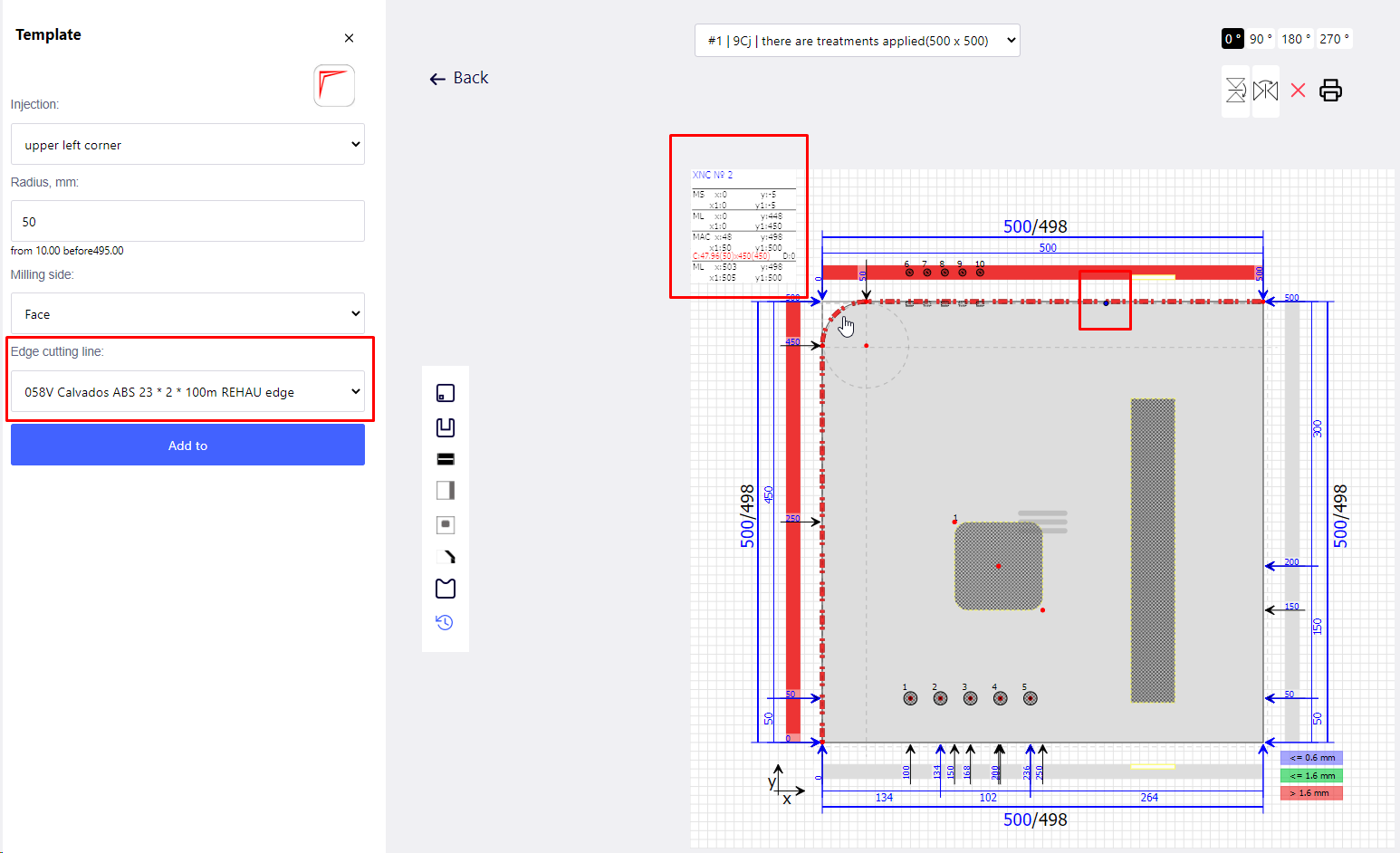
Any milling contour can be edged.
You can import milling cuts. When all formats are entered, milling cuts are imported automatically. You cannot edit a milling cut, you can only delete it and create a new one.
To create a non-standard cut, you can go to GibLab, create a contour there. When you return to iFurn.pro mode, the system imports milling cuts.