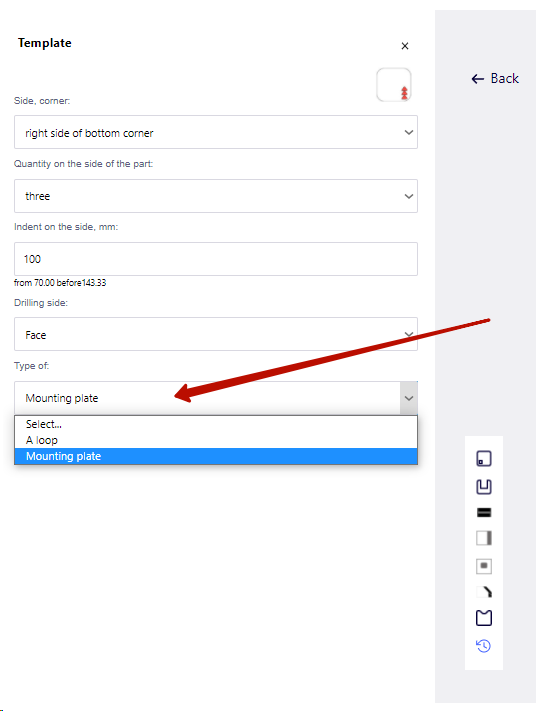Loop template
In the Template tab, click on Collisions, then select "Loop"
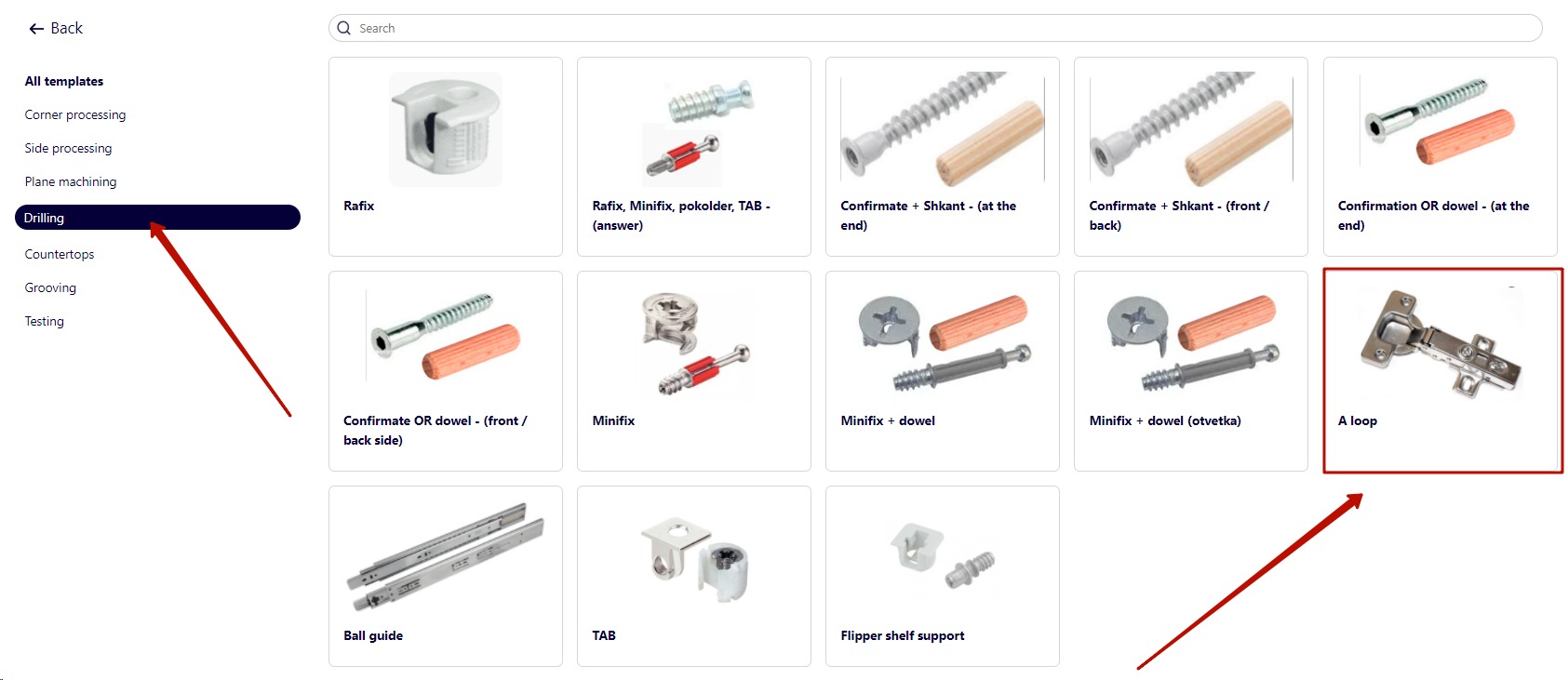
By entering this template, you get into adding drilling directly to your part.
Here you can set the drilling parameters depending on your needs (Snap to corner, offset, etc.).
In this template, drilling for the "Cup" loop is available, which comes immediately with holes for the screws.
You can also set the drilling under the striker of the hinge.
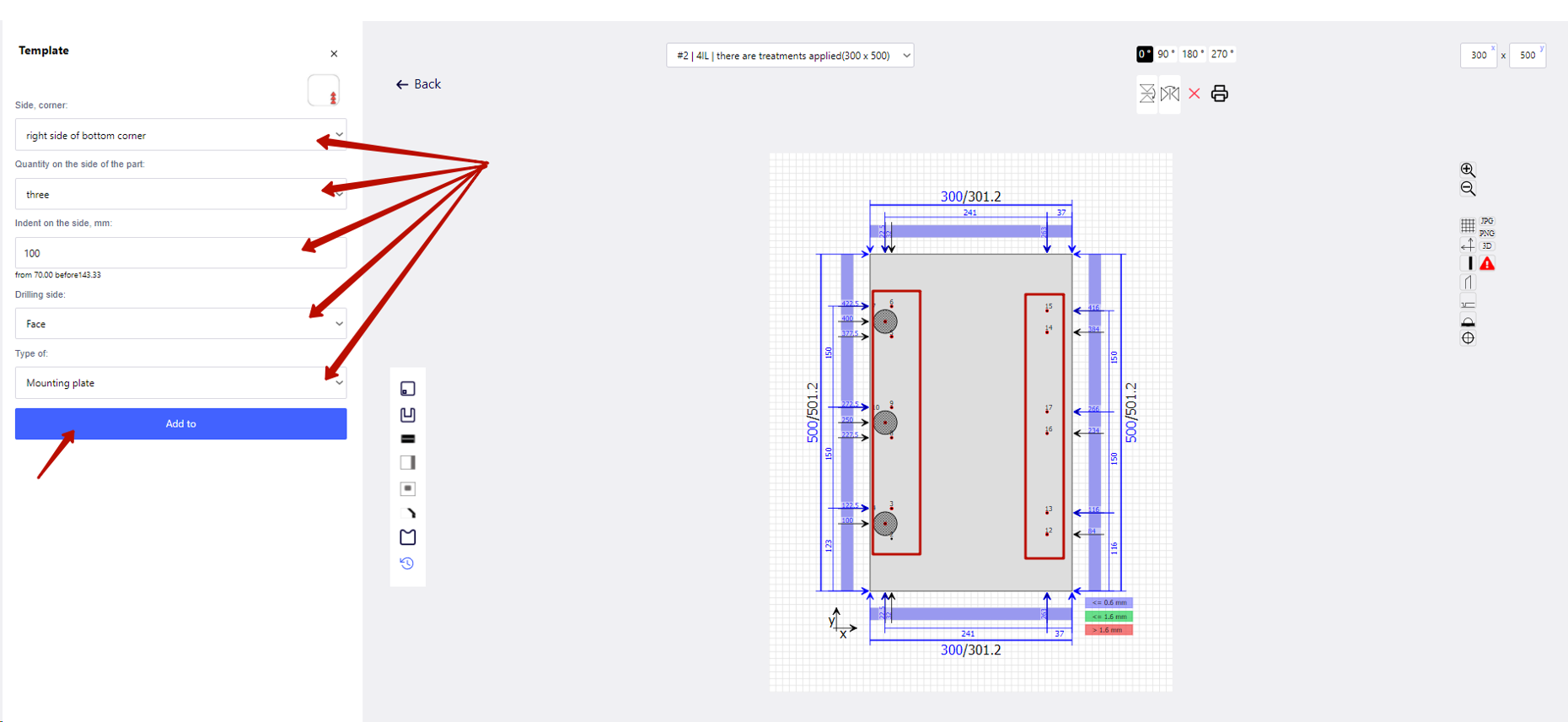
In the "Side, corner" parameter, you set the binding to the side of the part you need and to the corner of this side.
Also, the direction of the red arrows and the placement side in the square intuitively shows you where the program starts counting the coordinates and the drilling side.
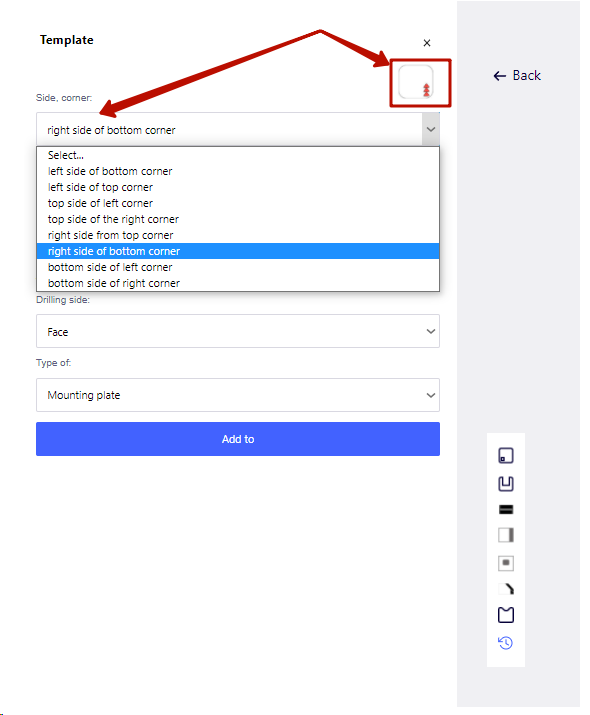
You then select the number of holes per side, the desired offset from the edge, and the side to be drilled.
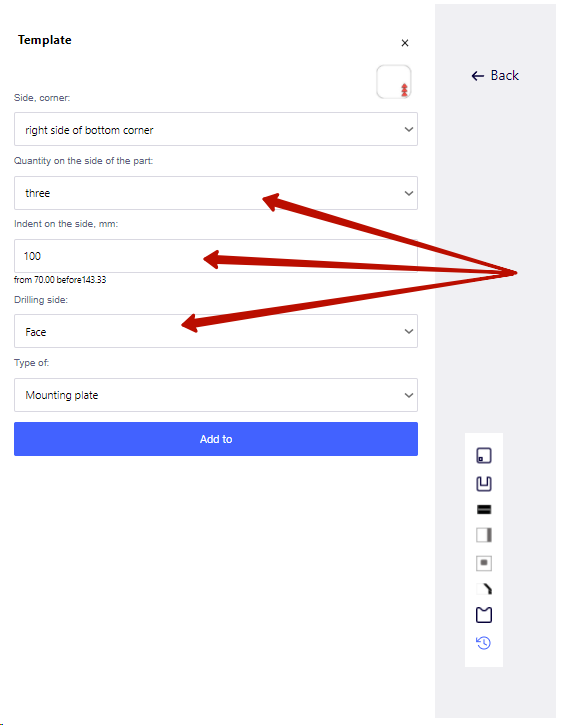
После чего нужно выбрать под какую часть петли вы хотите сформировать отверстия на детали.