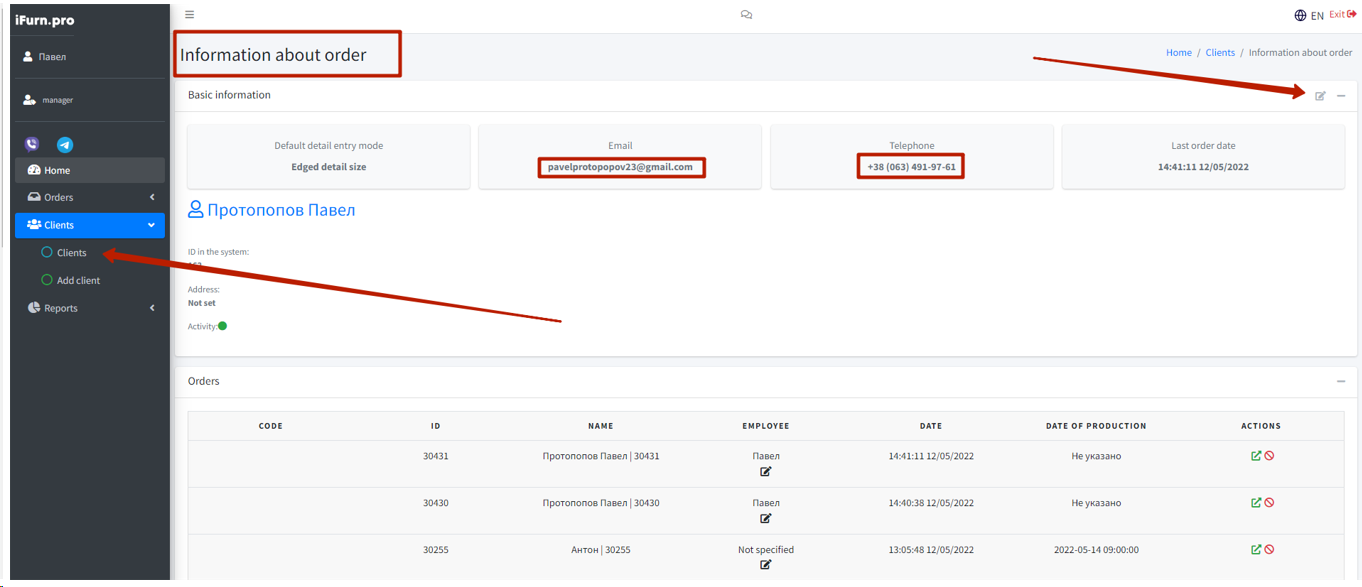Clients
By pressing the key combination Shift + F you open the Search window, in which you can quickly find a client, for example, by last name. Also, all information on the client (full name, phone number, etc.) is displayed here. You can immediately perform two actions by clicking on the "Eye" or "Key" icon.
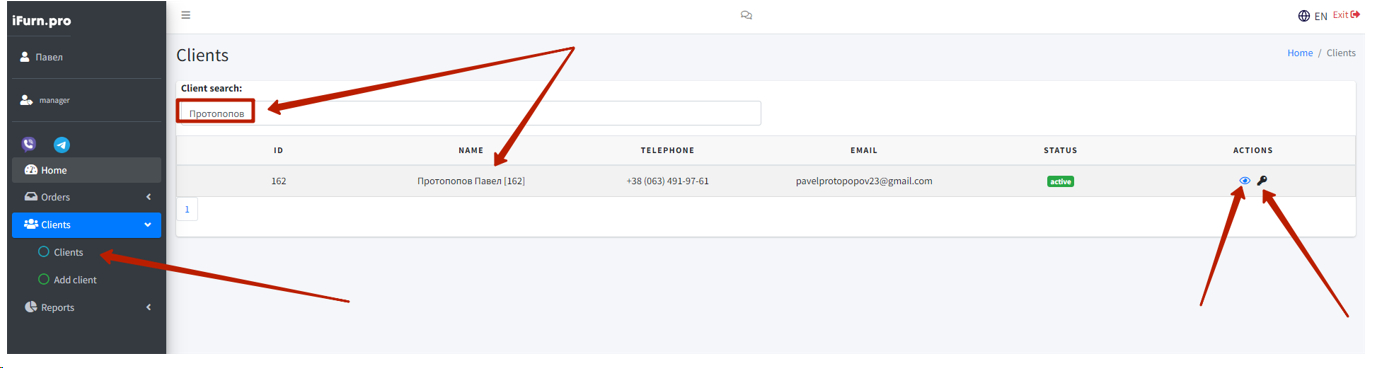
By clicking on the "Key" icon, you will automatically change the password to enter the personal account of this client (Ifurn.pro).
By clicking on the "Eye" icon, you immediately get into the basic information of the Client Card.
Being in the client card by clicking on "Pencil" you can make changes to the client's data (name, phone number, etc.)
Also here you can track the orders that this client carried out.