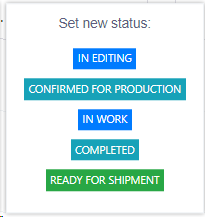Changing order statuses
The order changes statuses:
- in editing (created, edited, in the process of changes)
- confirmed (tentatively confirmed). It is set at the time of confirmation of the order through the basket.
- confirmed for production (can be produced, there will be no changes). Installed in the LC by the user.
- in work (began to cut, produce). Installed in the LC by the user.
- completed. Can be set by the user in the LC. Also, when working in the mobile portal (entry https://q.ifurn.pro or scanning a QR code on any part), when the last service on the order is marked as completed, the system will automatically set this status.
- ready for shipping. Can be set by the user in the LC. Also, when working in the mobile portal (entry https://q.ifurn.pro or scanning a QR code on any part), it can be set with a button. Before setting the status "ready for shipment", it is recommended to credit the pallets by order in order to quickly find what you need in the cells of the finished product warehouse during shipment.